Symphony MES: Work in Progress Tracking
Work in progress tracking is crucial when it comes to providing a meat processing plant with an end-to-end traceability solution. Carlisle Technology’s Symphony WIP Tracking Solution allows a plant to create production batches and keep an accurate record of all raw material issued to each production batch. Symphony’s WIP Tracking Solution also associates production outputs (like intermediate products and finished goods) to specific production batches. With this solution, management has a complete view of every production batch from raw material inputs through to finished goods outputs.
This product description walks the reader through a high-level overview of the main solution functions. There are three specific pieces to Symphony’s WIP Tracking Solution.
The first piece of the solution is Symphony’s web-based portal, the Carlisle Information Portal. The Carlisle Information Portal can be accessed by users with a connection to the processing plant’s network. The portal provides the user with access to front-office applications, setup screens, management reports, and system configuration settings.
Symphony Mobile’s Basic WIP Application is the second piece of the solution. Basic WIP operates on a mobile computer. This application was designed to scan raw materials into production batches, and return unused raw material to inventory.
Finally, the iCap Weighing and Labeling Application operates on an industrial computer that is tied to a scale, and label printer. iCap weighs and labels both intermediate products and finished goods. iCap also enables an operator to select a production batch onscreen, and associate each product being weighed and labeled to the correct production batch.
Solution Overview:
- Setup Batch Schedule
- Symphony Mobile Basic WIP
- Symphony Report: WIP Issue Report
- iCap: Producing to a Batch Schedule
- Traceability Reporting

Set-up Batch Schedule
In the Carlisle Information Portal, users can create and manage Batch Schedules. A Batch Schedule is the term Symphony uses for a production work order. Upon opening the application, users start by either entering an existing work order number, or pressing the New Work Order button.
Symphony will automatically generate the new Work Order Number for each Batch Schedule. The required fields for a new Batch Schedule are the Name and Description fields. After saving the Batch Schedule the Status will indicate it is Active. The user then selects Refresh Stations to send the new Batch Schedule to iCap and the mobile computers.
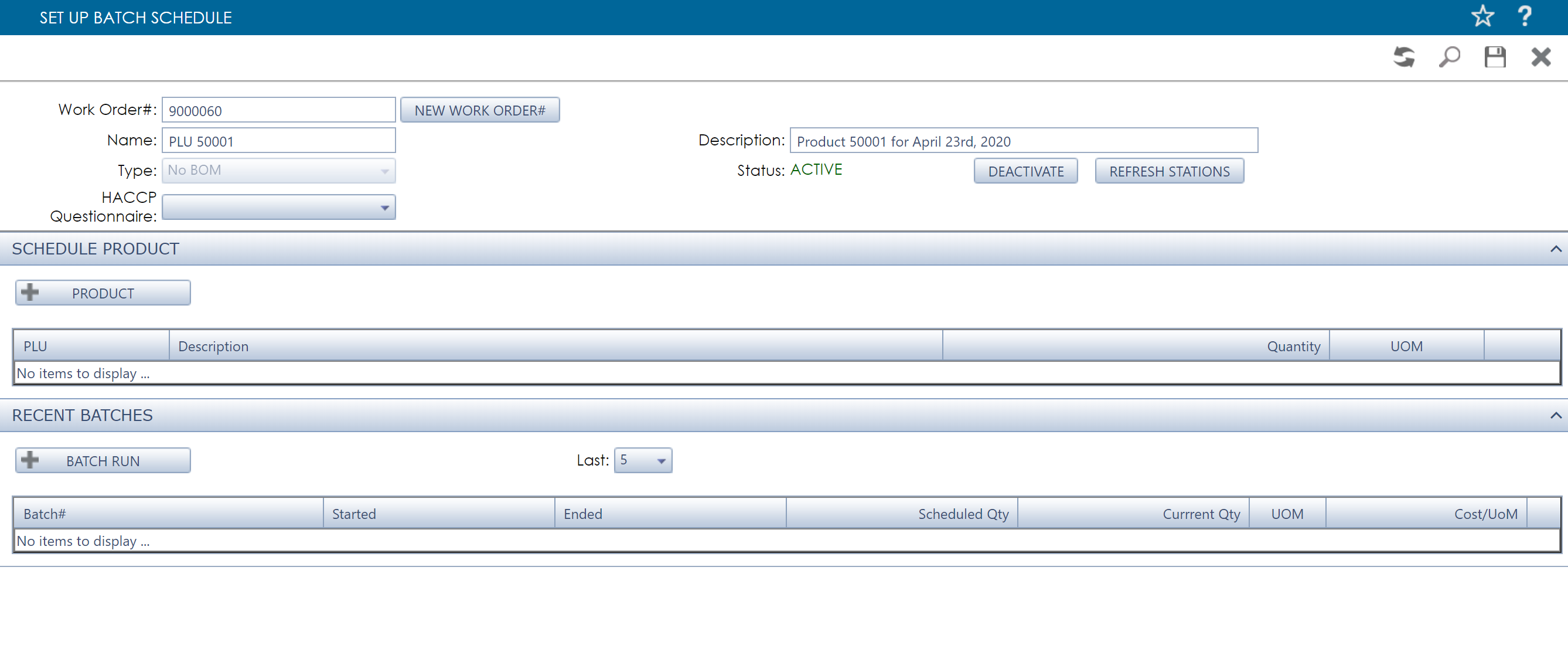
Issuing Raw Material
Issuing raw material from inventory to a Batch Schedule (Work Order) is done on Symphony Mobile’s Basic WIP application. This application runs on a mobile computer. In the Basic WIP application, the operator starts by selecting the desired Batch Schedule from an active list. Once the correct Batch Schedule has been selected, the operator can start scanning products and issuing them into production.
WIP Issuing Summary and WIP Issuing Log Reports
Using the Carlisle Information Portal in the office, a supervisor can view the items issued to a Batch Schedule. Most of the reports can be viewed in Summary or Detailed modes. Summary mode will show issued product totals (number of cartons & total weight) by PLU.
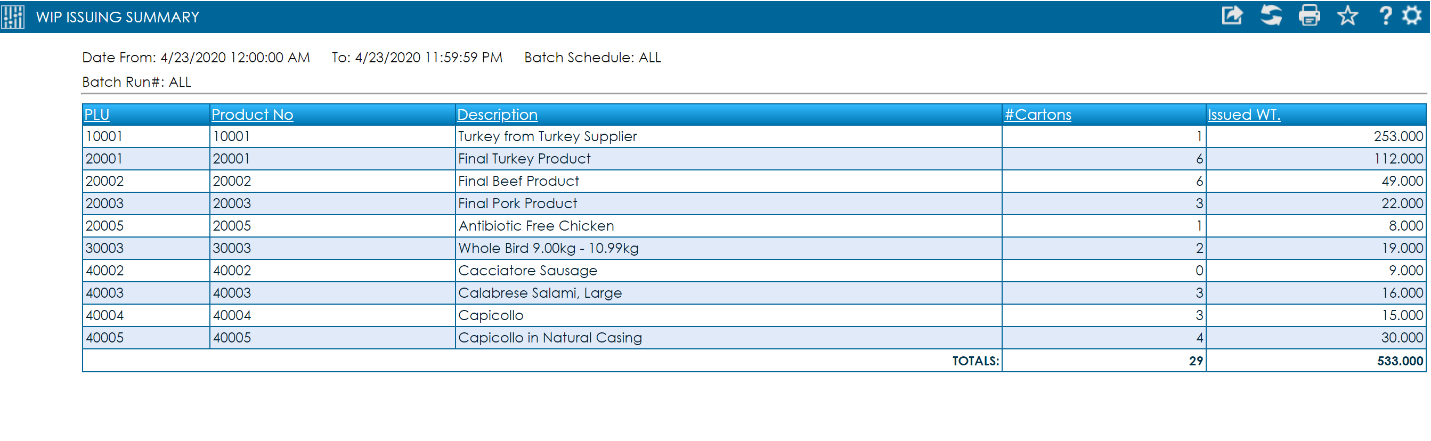
The detailed report shows a more comprehensive record of issued products. The detailed report shows each individual product that has been issued into production, by serial number. Each report can be sorted by clicking on any of the headers. Reports can also be exported to a spreadsheet by clicking Export.
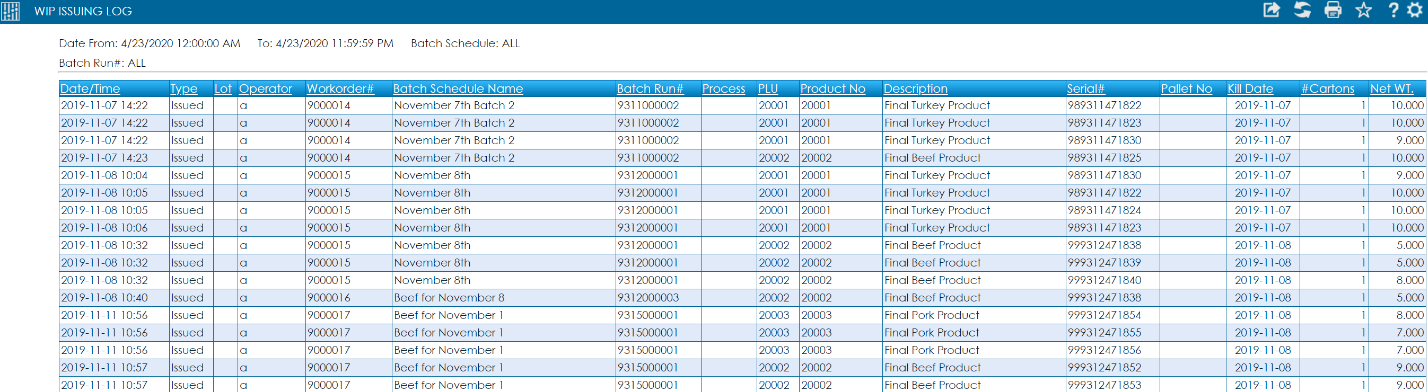
Producing to a Batch Schedule
Once all the raw material has been issued, operators use the raw material in their production process. All created products will need to be weighed and labeled. Larger products like combos and stainless-steel totes will need to be weighed on a floor scale. Smaller products like pieces, tubs, or cartons can be weighed on a standard bench scale. Either the floor scale or bench scale will be connected to an industrial computer running the iCap Weighing and Labeling application. At the iCap Weighing and Labeling Station, the operator either keys-in or selects the raw material’s Batch Schedule. This will associate all the output products being weighed to the original raw material inputs for traceability.

After the operator selects the desired Batch Schedule, products can be weighed and labeled. The main iCap weighing screen shows product hotkeys, an on-screen indicator, and basic product information. Once the operator selects a product hotkey, iCap will read the weight from the scale and print the product label. iCap sends a production record to Symphony when each label is printed.

Traceability Reporting
Symphony’s Carlisle Information Portal has several traceability reports available. The traceability reports give the user detailed information about each Batch Schedule. The sample traceability report below shows which raw materials (inputs) were issued to the Batch Schedule. It also shows all the outputs that were created from the raw materials. Of those outputs, the report shows which serial numbers are still in stock, have been transferred, have been shipped, or have been picked to an order.
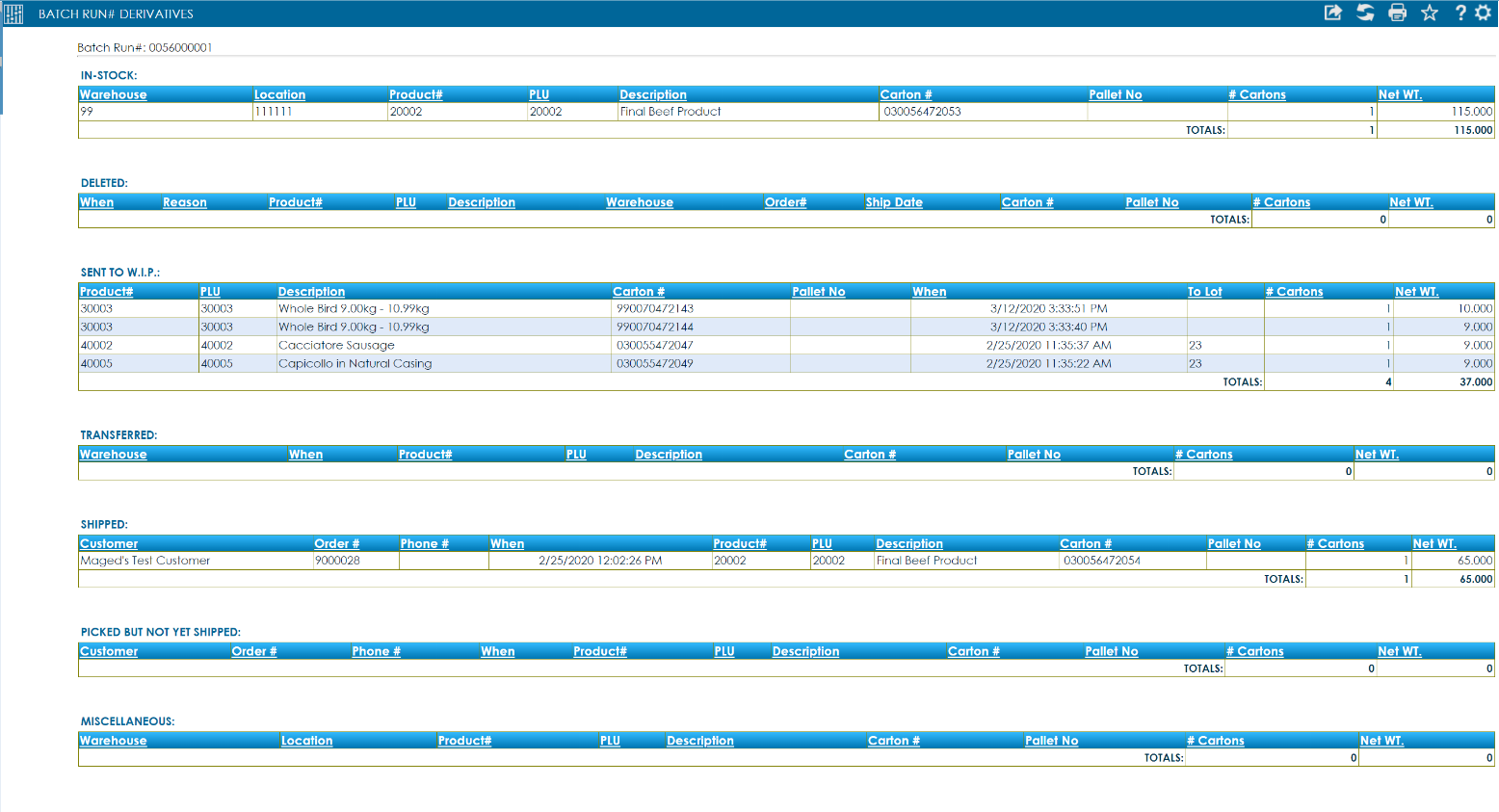
Carlisle Technology has been in the food traceability industry for over 30 years. We provide and support fully integrated plant-floor data collection and inventory solutions. Our solutions were designed to help food manufacturers reduce the risks associated with a food recall by enabling full internal traceability as well as process visibility. Contact us, info@carlisletechnology.com, to find out how we can help increase your plant’s traceability capabilities.



